How to Change Mobile Number in FASTag
- Posted On: 19 Nov 2025
- Updated On: 19 Nov 2025
- 209 Views
- 2 min read
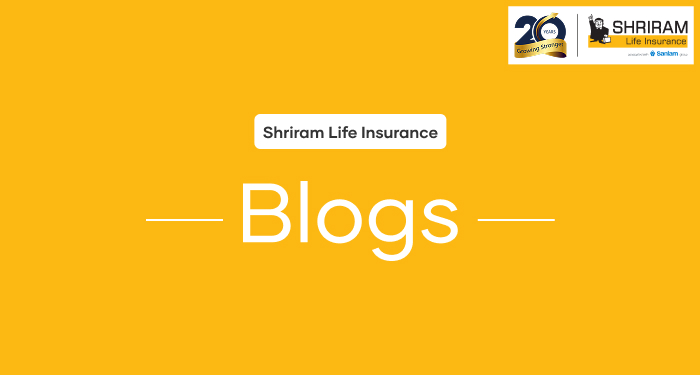
Table of Contents
Keeping the mobile number registered with your FASTag account up-to-date is important, it ensures you receive toll deduction alerts, low-balance notifications, and account-related OTPs. The process varies slightly across issuers but follows a consistent pattern.
Step 1: What You Need Before You Update
- FASTag account details: issuing bank, wallet or tag ID.
- New mobile number that is active and preferably in your name.
- Valid identity proof (Aadhaar, PAN, driving licence, etc.).
- Vehicle registration certificate (sometimes required).
- Login access to your FASTag issuer’s portal or app, or ability to visit a branch.
Step 2: How to Change the Mobile Number
Online Method
- Log into your FASTag issuer’s web portal or mobile app.
- Navigate to Profile / My Account / Service Request (or equivalent) and select “Update Mobile Number.”
- Enter the new mobile number and submit the request.
- You’ll receive OTP(s) — often to the new number, and in some cases to the old number for verification.
- After verification, you will get a confirmation SMS on the new number.
Offline Method
- Visit a branch of your FASTag issuer bank or authorised sales point.
- Ask for a “Mobile Number Update” form or KYC update form.
- Fill in your old and new mobile numbers and attach ID proof, vehicle RC if required.
- Submit the form; the bank processes the change and sends confirmation SMS once complete.
Step 3: Key Notes & Tips
- Ensure the new mobile number is active and capable of receiving SMS/OTP.
- Some issuers won’t allow updating to a number already linked to another FASTag wallet.
- While many banks support online updates, some may still require offline steps depending on your account or tag type.
- After the update, check that you continue receiving alerts for toll deductions — this confirms linkage is correct.
- Retain copies of any submitted documents or forms until you get confirmation.
Conclusion
Updating the mobile number linked to your FASTag is a straightforward but necessary step to maintain smooth toll payments, alert delivery, and account security. Use the online method where available for speed; otherwise, visit your issuing bank branch. Follow the issuer’s specific steps, verify OTPs carefully, and you’ll be back on the road with full notifications in no time.
.
FAQs
Is online update possible for all banks?
Many major banks allow fully online updates including OTP verification and confirmation, but some may still require offline verification depending on account status.
What documents do I need?
Typically an identity proof (Aadhaar, PAN, driving licence) and sometimes vehicle registration certificate.
What if my new number is already tied to another FASTag account?
Some issuers will block the update if the number is already linked to another wallet — you may need to de-link or change that first.
OTP Verification
Please Enter OTP that has been sent to your registered
Mobile Number +91
You may be interested in
People also search for
Our Other Popular Plans







