How to Add Aadhaar to EB – Simple Online Method
- Posted On: 18 Nov 2025
- Updated On: 18 Nov 2025
- 14 Views
- 1 min read
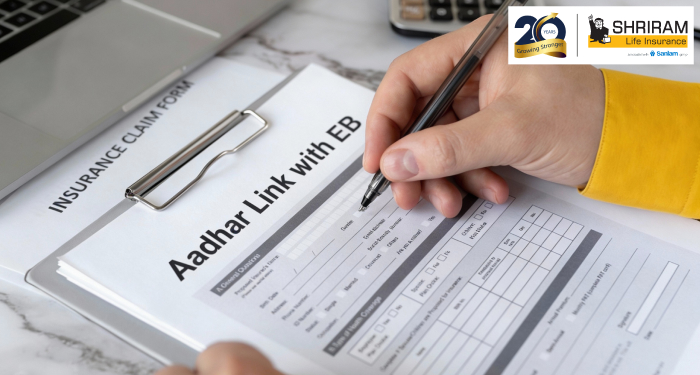
Table of Contents
Want to learn how to add Aadhaar to EB? Here’s a simple guide to link your Aadhaar with your Electricity Board connection online. It only takes a few minutes.
Why this is needed
Many states now ask users to update Aadhaar details for electricity subsidy, bill accuracy, and account verification.
Quick Checklist — Do This Online
- Visit your state EB portal (For Tamil Nadu: TNEB / TANGEDCO site)
- Enter your Service Number or Consumer Number
- Type your Registered Mobile Number
- Enter Aadhaar Number + upload Aadhaar copy if asked
- Verify using OTP and submit
Once done, you’ll get a success message or SMS.
Here’s a real-life example
Deepak from Madurai has a domestic connection. He opened the TNEB portal, entered his 12-digit service number (like: 123-456-789), added his Aadhaar and received an OTP instantly. He submitted the form and saved the acknowledgment. Now his Aadhaar is officially linked for subsidy.
See? Very easy.
Quick tip
Before starting, keep your Aadhaar-linked mobile active. If your number is old, update your EB records first at the office.
Troubleshooting
- OTP not coming? → Check network or resend
- Wrong name mismatch? → Update Aadhaar or EB account
- Not sure your Aadhaar is linked? → Recheck status under Aadhaar update link
FAQs
Can I add Aadhaar to EB offline?
Yes, just visit your EB office with Aadhaar and service details.
Do tenants also need to link?
If the connection is in your landlord’s name, they must submit Aadhaar.
How long does approval take?
Usually a few hours to a couple of days.
How to Correct Father Name in Aadhaar Card (Simple Guide)
OTP Verification
Please Enter OTP that has been sent to your registered
Mobile Number +91
You may be interested in
People also search for
Our Other Popular Plans




