How to Cancel GST Registration Online: A Quick Step-by-Step Guide
- Posted On: 17 Nov 2025
- Updated On: 17 Nov 2025
- 30 Views
- 1 min read
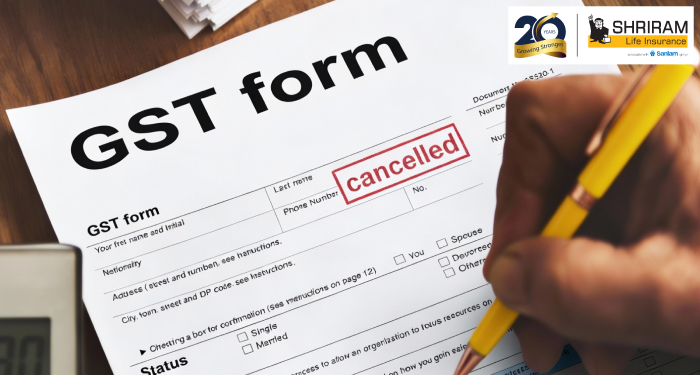
Table of Contents
Cancelling your GST number might sound complex, but once you know how to cancel GST registration, the process becomes simple and fully manageable online. Whether you’re shutting down operations, restructuring, or your turnover no longer meets the GST threshold, understanding how to cancel GST registration is crucial to avoid penalties or unnecessary compliance.
Why You May Need to Cancel GST Registration
Before learning how to cancel GST registration, it’s essential to know the valid reasons:
- Business closure
- Change in business structure
- Turnover falling below the mandatory limit
- Transfer or merger of business
- GST registration obtained by mistake
Knowing the reason helps you submit accurate details while applying.
How to Cancel GST Registration: Step-by-Step Guide
Here is the easiest way to understand how to cancel GST registration through the GST portal:
- Log in to the official GST portal at gst.gov.in.
How to Cancel GST Registration Online - Go to Services → Registration → Application for Cancellation of Registration.
- Enter details such as reason for cancellation, effective date, and stock/tax liability data.
- Upload supporting documents (closure proof, transfer papers, etc.).
- Submit with DSC or EVC.
- Note the ARN generated and use it to track the application status.
Once your application is verified, a cancellation order is usually issued within 30 days.
Final GST Return After Cancellation
Even after you’ve learned how to cancel GST registration, you must complete one crucial final step: filing GSTR-10 within three months of cancellation. This clears all pending liabilities and officially closes your GST profile.
Simplifying How to Cancel GST Registration Online
Now that you clearly understand how to cancel GST registration, you can confidently complete the process online and avoid future compliance issues. Whether your business has closed or reorganised, timely cancellation keeps your records clean and penalty-free.
FAQs
How long does it take to cancel GST registration?
Usually 30 days, subject to officer verification.
Can I cancel GST registration if I applied by mistake?
Yes. If it’s not approved yet, you can withdraw the application using your ARN.
Do I need to file GSTR-10?
Yes, filing the final return is mandatory after cancellation.
What documents are needed to cancel GST registration?
Closure proof, transfer documents, or any supporting records based on your reason.
Can GST cancellation be revoked?
Yes, but only under specific conditions and by filing a revocation request.
OTP Verification
Please Enter OTP that has been sent to your registered
Mobile Number +91
You may be interested in
People also search for
Our Other Popular Plans




