How to Change Language in Aadhaar Card Online – What You Must Know
- Posted On: 24 Nov 2025
- Updated On: 25 Nov 2025
- 151 Views
- 1 min read
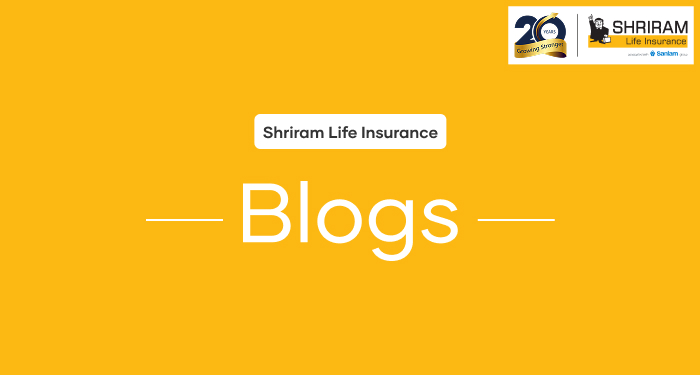
Table of Contents
If you’re wondering how to change language in Aadhaar Card Online, here’s a quick, clear guide to help you know what’s possible and what you must do.
Why you might want to change the language
Your Unique Identification Authority of India (UIDAI) records store details in English plus a “local language” version. If you move to a new State or the language printed doesn’t match your state, you may wish to update it.
Quick checklist – steps to update language
- Check if your mobile number is registered with Aadhaar.
- Visit your nearest Aadhaar Enrolment/Update Centre (language change cannot be done fully online).
- Fill the “Correction / Update of Aadhaar data” form and mention new local language.
- Submit original proof of identity/address and pay the fee (if any).
- Get an acknowledgement slip with URN and track status online.
Important note: Online route is not available
A quick fact: Although some articles mention “online”, the official UIDAI FAQ says you cannot update local language through the online portal. So the offline or centre-visit method is necessary.
Real-life example
Here’s an example: Mr. Kumar moved from Karnataka to Maharashtra and wanted his Aadhaar to show Marathi instead of Kannada as the local language. He visited his city’s Aadhaar Update Centre with his Aadhaar, ID proof and a filled form. He paid the fee and within 10 days got his new Aadhaar in Marathi + English version. Quick, right?
How long and cost
Usually it takes 1-3 weeks after submission. The fee is similar to other demographic updates (for some centres ~₹50) — check current rates at your centre.
FAQs
Can I change language in Aadhaar online?
No — the online portal does not support language change currently. You must visit an enrolment centre.
Will the English details change too?
No, English version remains. Only the local language version is changed/updated.
Do I need to change address to change language?
Not necessarily — language change can be done even if your address hasn’t changed, but you must visit a centre.
OTP Verification
Please Enter OTP that has been sent to your registered
Mobile Number +91
You may be interested in
People also search for
Our Other Popular Plans







