How to Fill Aadhaar Form
- Posted On: 19 Nov 2025
- Updated On: 20 Nov 2025
- 1123 Views
- 2 min read
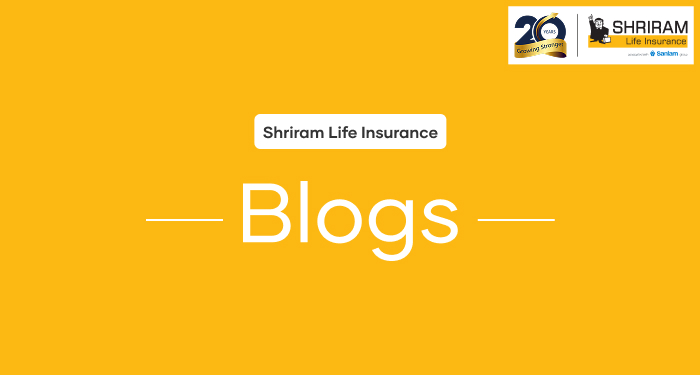
Table of Contents
Filling the Aadhaar enrolment or update form correctly ensures quick processing at the Aadhaar Seva Kendra or Enrolment Centre. The Aadhaar form is simple, but mistakes in name, DOB, or address can delay approval.
This guide shows how to fill Aadhaar form step-by-step so your application is accepted on the first attempt.
The Aadhaar form is used for:
- New Aadhaar enrollment
- Updating demographic details like name, address, DOB, gender, mobile number, email, and relationship details
You can download it from the UIDAI website or get a printed copy at the centre.
Aadhaar Form: Online vs. Offline Filling
Online Update
You can fill/update only demographic details like name, address, DOB, gender, and mobile number online using the Self-Service Update Portal (SSUP).
Biometric updates (fingerprint/iris) cannot be done online.
Offline Update
For new enrolment or full updates, you must fill the Aadhaar Enrolment/Update Form at:
- Aadhaar Seva Kendra (ASK)
- Bank/Post Office Aadhaar Enrollment Centre
- Government authorised enrolment centres
Offline ensures your form, documents, and biometrics are verified by an operator.
Step-by-Step Process: How to Fill Aadhaar Form
1. Use CAPITAL LETTERS
Always fill the Aadhaar form in block letters using a black or blue pen. Avoid overwriting.
2. Enter Correct Personal Details
Fill your:
- Full Name (avoid initials or short forms)
- Gender
- Date of Birth (DDMMYYYY format)
If you don’t know your exact date of birth, write your age in years.
3. Fill Current Address (for Aadhaar Letter Delivery)
Write your complete address clearly:
- House number
- Street/Area
- City/District
- State
- PIN code
If you live with parents/guardian, fill the C/O (Care Of) field correctly.
4. Provide a Valid Mobile Number & Email
Your mobile number is mandatory for OTPs, password resets, and Aadhaar updates.
Write it clearly without country code (+91 already assumed).
5. Select the Correct Update Type
Tick the box based on purpose:
- New Enrollment
- Name Update
- Address Update
- DOB Update
- Gender Update
- Mobile/Email Update
6. Attach and Carry Valid Documents
Keep originals for verification. You will need:
- Proof of Identity
- Proof of Address
- Proof of Date of Birth (if updating)
- Relationship document (for children/HOF updates)
7. Sign or Put Thumb Impression
Sign in the space provided. Children under 5 need the guardian’s details and signature.
Why Filling the Aadhaar Form Correctly Matters
- Ensures faster approval
- Avoids rejection due to spelling errors or incomplete address
- Prevents issues in bank KYC, SIM verification, subsidies, and government schemes
Tips Before Submitting
- Double-check spellings
- Match the details with your supporting documents
- Use block letters only
- Avoid corrections or overwriting
- Carry all original documents
FAQs
Can I fill Aadhaar form online?
Yes — but only for demographic updates. Enrolment and biometrics require an offline visit.
Do I need to print the form?
Not necessary. Centres provide printed forms for free.
How long does approval take?
Usually 3–15 days after document and biometric verification.
OTP Verification
Please Enter OTP that has been sent to your registered
Mobile Number +91
You may be interested in
People also search for
Our Other Popular Plans




