How to Link Aadhaar with Driving Licence
- Posted On: 19 Nov 2025
- Updated On: 20 Nov 2025
- 1197 Views
- 2 min read
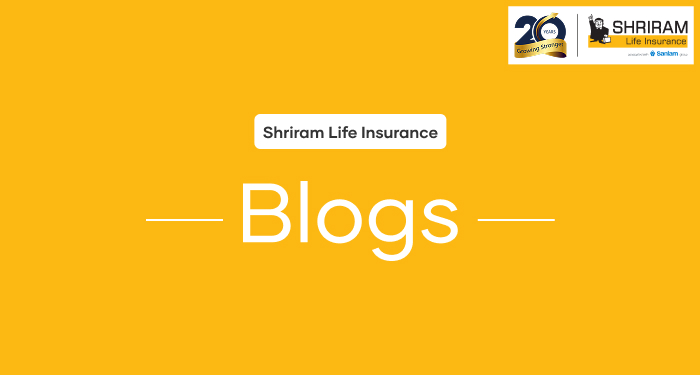
Table of Contents
Start by answering the main question: how do you link Aadhaar with your driving licence?
The process is simple and can be done online through the Parivahan/Sarathi portal or offline at your local RTO. Understanding the correct steps matters because Aadhaar seeding ensures your driving licence details stay updated, verified, and easily accessible for digital services like DigiLocker.
Online Linking vs. Offline Linking
Online linking means connecting your Aadhaar to your DL directly through the official government portal using OTP authentication. Offline linking happens at the RTO, where officials verify your Aadhaar and driving licence documents in person.
This distinction is important because online is quicker, but offline may be needed if your Aadhaar-linked mobile number is not active or if your DL details need correction before linking.
Step-by-Step Process: Online Linking
1. Visit the Official Website
Go to the Parivahan/Sarathi portal and choose your state from the dropdown menu.
2. Select “Aadhaar Authentication”
Choose the service for Aadhaar Seeding / Aadhaar Authentication for Driving Licence.
3. Enter Licence & Aadhaar Details
Fill in your Driving Licence number, DOB, and Aadhaar number exactly as they appear in your documents.
4. OTP Verification
An OTP will be sent to your Aadhaar-linked mobile number. Enter it to authenticate.
5. Submit & Save Acknowledgement
Once the OTP is verified, the portal confirms successful linking and generates an acknowledgement number.
Offline Linking at the RTO
If the online process fails or your Aadhaar mobile number is inactive, visit your nearest RTO.
Carry:
• Original Driving Licence
• Aadhaar card copy
• Passport-size photo
The officer will verify your details and complete Aadhaar seeding.
Why Linking Aadhaar with Driving Licence Matters
- Faster online services: Renewal, duplicate licence, and updates become easier.
• Digital verification: Useful for DigiLocker and police/transport checks.
• Accurate records: Ensures identity and address consistency across transport databases.
Tips Before You Start
- Ensure your mobile number is updated with Aadhaar.
• Check your DL details (name, DOB) match Aadhaar to avoid errors.
• Save the acknowledgement for future reference.
• Use only the official Parivahan or state transport website.
Conclusion
Linking your Aadhaar with your driving licence is a quick process that improves the accuracy and security of your transport records. Whether you choose online or offline linking, follow the correct steps, keep your Aadhaar mobile number active, and verify your details carefully for a smooth experience.
You may be interested in
People also search for
Our Other Popular Plans




