How to Link RR Number to Aadhaar in Karnataka
- Posted On: 19 Nov 2025
- Updated On: 19 Nov 2025
- 455 Views
- 2 min read
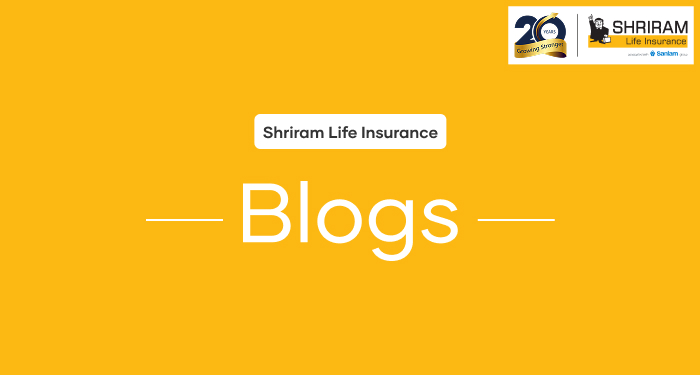
Table of Contents
To link your RR number with Aadhaar in Karnataka, you can complete the process either online through official portals like Ahara (for ration cards), Seva Sindhu or the electricity board’s consumer portal, or offline at Karnataka One / Grama One centres.
Linking is important because Aadhaar seeding verifies your identity, ensures eligibility for schemes like Gruha Jyoti, and keeps your utility or ration records updated.
Online Linking vs. Offline Linking
- Online linking lets you connect your Aadhaar to your RR number using OTP authentication on government portals.
- Offline linking is done at service centres where officials verify your Aadhaar, RR number and bill details in person.
Online is faster, but offline may be necessary if your Aadhaar-linked mobile number is inactive or if your RR details (name, address) need correction before linking.
Step-by-Step Process: Online Linking
1. Visit the Correct Portal
Choose the portal based on your RR type:
• Ration Card RR Number → Ahara Karnataka (e-Services > Aadhaar Linking)
• Electricity RR Number (BESCOM/GESCOM/CESCOM/HESCOM) → Corresponding electricity board portal
• Gruha Jyoti Scheme → Seva Sindhu Services
2. Select “Aadhaar Linking / Aadhaar Authentication”
Look for Aadhaar Seeding / Aadhaar Authentication / Link Aadhaar option on the portal.
3. Enter RR Number & Aadhaar Details
Enter your RR number (from electricity bill/ration card), Aadhaar number, and registered mobile number.
4. OTP Verification
An OTP will be sent to your Aadhaar-linked mobile number. Enter it to verify your identity.
5. Submit & Save Acknowledgement
Once verified, the portal confirms successful linking and generates an acknowledgement number or confirmation message.
Offline Linking at Karnataka One / Grama One
If online linking fails or your mobile number isn’t updated with Aadhaar, visit the nearest Karnataka One, Bangalore One, or Grama One centre.
Carry:
• Aadhaar card (original + photocopy)
• Latest bill showing your RR number / ration card
• Registered mobile number
The operator will verify your documents and complete the Aadhaar seeding.
Why Linking RR Number with Aadhaar Matters
- Required for schemes like Gruha Jyoti and subsidies
• Ensures consumer verification and prevents duplicate accounts
• Helps maintain accurate utility and ration records
• Enables faster service updates and beneficiary approvals
Tips Before You Start
- Ensure your Aadhaar mobile number is active for OTP
• Check your RR number exactly as printed on your bill or ration card
• Use only official portals like Ahara, Seva Sindhu, BESCOM etc.
• Save the acknowledgement for future reference
FAQs
Can I link RR number to Aadhaar online?
Yes, through Ahara, Seva Sindhu, or your electricity board’s portal.
Is OTP mandatory for linking?
Yes, Aadhaar OTP verification is required.
Can I link RR number offline?
Yes, at Karnataka One / Grama One / Bangalore One centres.
OTP Verification
Please Enter OTP that has been sent to your registered
Mobile Number +91
You may be interested in
People also search for
Our Other Popular Plans




