How to merge two epf accounts
- Posted On: 10 Nov 2025
- Updated On: 10 Nov 2025
- 2077 Views
- 2 min read
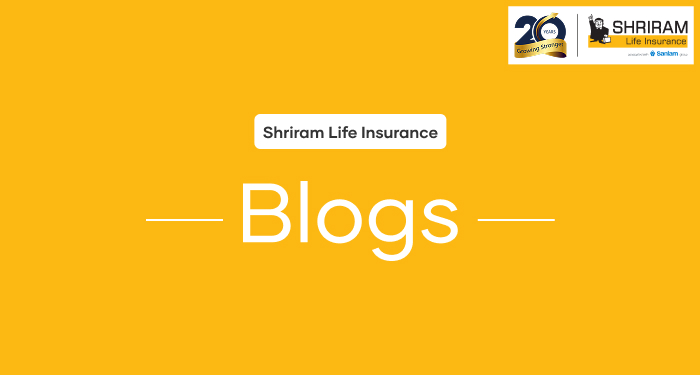
Table of Contents
If you’ve worked at more than one company, you might have more than one EPF Member ID under the same UAN. EPFO doesn’t merge them for you automatically. You need to file an online EPF transfer request to move your PF balance and service history into your active account. The process is quick once you know where to look on the EPFO portal.
Why Merging EPF Accounts Matters
If your EPF accounts stay separate, you might face:
- PF balance not showing in one place
- Incomplete service history
- Delays in PF withdrawal or pension processing
Merging puts all your PF contributions under one UAN with a single, updated record.
What You Need Before You Start
Make sure these details are updated and verified in the EPFO system:
- Active UAN
- Aadhaar linked with UAN
- Mobile number linked with Aadhaar
- Correct name, date of birth, and gender
If any detail doesn’t match, your transfer request might not go through.
How to Merge Two EPF Accounts
Step 1: Log in to the UAN Member Portal
- Go to https://unifiedportal-mem.epfindia.gov.in and sign in with your UAN and password.
Step 2: Go to Online Services → One Member – One EPF Account
- This is the official option for transferring your old PF account to the current one.
Step 3: Check Your Details
- Make sure your name, date of birth, and other details match across all your PF accounts.
Step 4:Select the PF Account to Transfer
- Pick your old PF Member ID. If you’re unsure, check under Service History.
Step 5: Choose Verification Method
- Select who should verify your transfer, your current employer or your previous one. Both are valid.
Step 6: Submit the Request Using Aadhaar OTP
- You’ll get an OTP on your Aadhaar-linked phone.
- Enter it and submit.
- Once verified by your employer, EPFO processes the merge request.
Step 7: How to Check If the Merge Is Complete
- Go to Online Services → Track Claim Status. When the process finishes, your old PF balance will appear in your active account.
Conclusion,
Merging two EPF accounts is really just a PF transfer. With the “One Member – One EPF Account” option, EPFO has made it easy. As long as your details and Aadhaar are linked and correct, everything moves smoothly. After completion, all your contributions and history appear under one record, making withdrawals and claims much simpler.
FAQs
Do I need employer approval?
Yes. Either your current or previous employer must digitally verify your transfer request before EPFO accepts it.
How long does it take?
There’s no exact timeline, but most transfers finish soon after employer verification and EPFO processing. You can track it from Track Claim Status on the portal.
You may be interested in
People also search for
Our Other Popular Plans





