How to Update Fingerprint in Aadhaar
- Posted On: 19 Nov 2025
- Updated On: 20 Nov 2025
- 1637 Views
- 1 min read
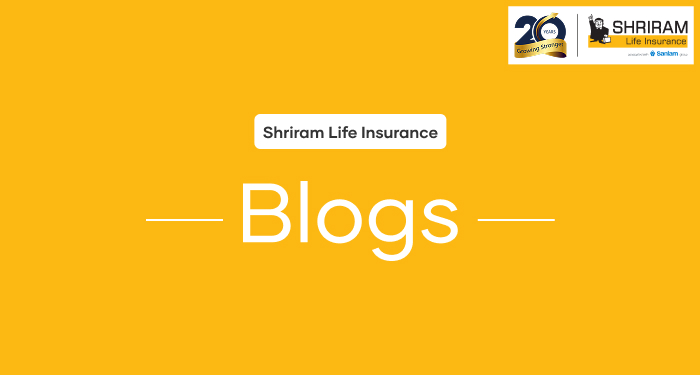
Table of Contents
Updating your fingerprint in Aadhaar is an in-person process done only at an Aadhaar Enrolment Centre or Aadhaar Seva Kendra. You cannot update fingerprints online because biometric data must be captured using UIDAI-approved devices.
Updating your biometric details ensures smooth Aadhaar authentication for bank services, welfare schemes, telecom KYC and government subsidies.
Fingerprint Update: Online vs. Offline
Online update:
There is no online option to update fingerprints. UIDAI allows only demographic updates online, not biometric ones.
Offline update:
Fingerprint, iris and photo updates are done offline at an authorised Aadhaar Seva Kendra or enrolment centre. Officials capture your fresh biometrics using a certified scanner.
Offline is compulsory because biometric devices and operator verification are mandatory for accurate authentication.
Step-by-Step Process: How to Update Fingerprint in Aadhaar
1. Visit the Correct Centre
Go to any of the following:
• Aadhaar Seva Kendra (ASK)
• Aadhaar Enrolment Centre inside banks, post offices, or government offices
Booking an appointment on the UIDAI portal is recommended to avoid long queues.
2. Select “Biometric Update”
Ask the operator for a Biometric Update (fingerprint/iris) request.
3. Provide Aadhaar Details
Share your Aadhaar number or enrolment ID and show your original Aadhaar card or any valid photo ID for verification.
4. Fingerprint Capture
The operator will capture all 10 fingerprints. If your fingerprints are faint, they may try multiple scans or switch to iris capture.
5. Pay the Update Fee
A nominal fee (₹50 as per the latest UIDAI service charges) is usually applicable.
6. Receive Acknowledgement Slip
You will get a URN (Update Request Number). Keep it safe to track your update status on the UIDAI portal.
Why Updating Your Fingerprint Matters
- Fixes failed Aadhaar authentication
• Required for bank KYC, SIM verification & subsidies
• Helps avoid Aadhaar rejection in government welfare schemes
• Ensures your Aadhaar remains accurate and active
Tips Before You Visit
- Clean your fingers; avoid mehendi, ink or oil
• Carry original Aadhaar + any photo ID
• Book a slot on UIDAI to reduce waiting time
• If fingerprints are worn out (elderly/manual workers), request iris update too
FAQs
Can I update fingerprint in Aadhaar online?
No. Biometric updates are available only at authorised centres.
How long does it take for the update to reflect?
Usually a few days to a few weeks. Track it using your URN.
What if fingerprint capture fails?
Operators attempt multiple scans or can update using iris biometrics.
OTP Verification
Please Enter OTP that has been sent to your registered
Mobile Number +91
You may be interested in
People also search for
Our Other Popular Plans




