How to Validate Signature on Aadhaar Card — Easy Steps
- Posted On: 19 Nov 2025
- Updated On: 25 Nov 2025
- 908 Views
- 1 min read
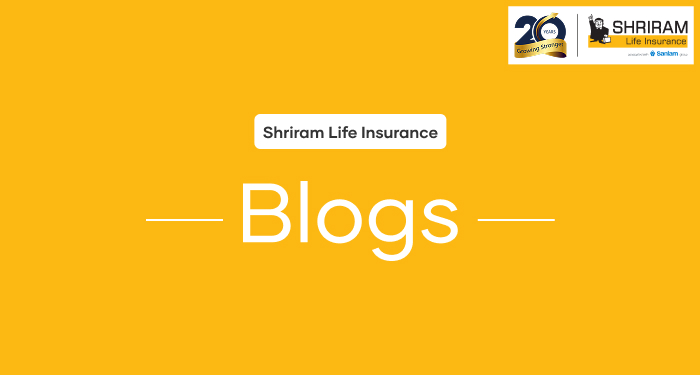
Table of Contents
If you want to validate signature on Aadhaar card then you’ll discover a quick way to check it is genuine and accepted.
Why you should check the signature
Your downloaded e-Aadhaar has a digital signature from the UIDAI. Checking it means you know the file is original and not tampered with. It helps when you submit it to banks or government departments.
Quick Checklist — What to do first
- Download your e-Aadhaar PDF from the official UIDAI site.
- Open it using Adobe Reader (desktop) or a PDF reader app on mobile.
- Scroll to the signature panel at last page.
- Click “Validate Signature” (desktop) or tap certificate details (mobile).
- Look for “(n)Code Solutions CA 2014” as certificate issuer to confirm.
Desktop vs Mobile — here’s a quick guide
Desktop (Windows/Mac):
Open PDF → look for yellow question mark or “Validity Unknown” icon → right-click → Validate Signature → check certificate.
Mobile (Android/iOS):
Open e-Aadhaar PDF in reader app that supports signature validation → tap signature icon → view certificate → trust if issuer is correct.
Real-Life Example
Ravi downloads his e-Aadhaar to open it on his laptop. He sees a yellow question mark next to the signature. He right-clicks, chooses “Validate Signature”, finds the issuer line as “(n)Code Solutions CA 2014”, clicks OK and then the green tick appears. He then sends it to his bank for KYC—no issues. Simple, right?
If validation fails — quick tip
If the certificate shows invalid:
• Download latest e-Aadhaar again.
• Update your PDF reader to the latest version.
• On desktop add the UIDAI certificate to trusted certificates manually.
FAQs
Can I validate the signature on my mobile phone only?
Yes — if your PDF reader supports digital signature validation you can do it on mobile.
What if the certificate issuer is different from “(n)Code Solutions CA 2014”?
That may mean the signature is not trusted — consider downloading e-Aadhaar again or using a trusted reader.
Does my physical Aadhaar card have this digital signature?
No — the signature check applies to the e-Aadhaar PDF version, not the printed card itself.
OTP Verification
Please Enter OTP that has been sent to your registered
Mobile Number +91
You may be interested in
People also search for
Our Other Popular Plans







