Where Is SRN Number in Your Aadhaar Card? A Simple Guide
- Posted On: 17 Nov 2025
- Updated On: 18 Nov 2025
- 671 Views
- 2 min read
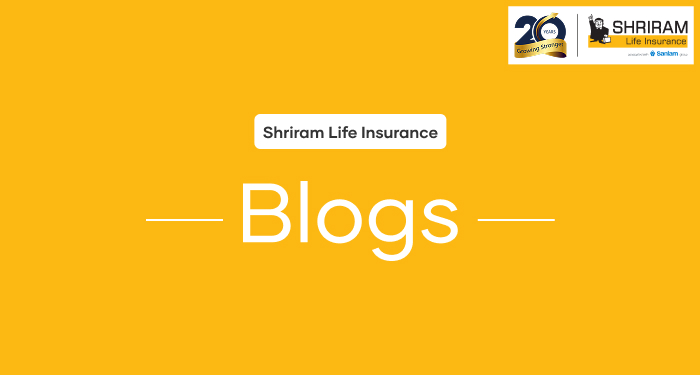
Table of Contents
In case you have changed or rectified details in your Aadhaar card such as address, name, mobile number, or photo, you would frequently come across a term called SRN (Service Request Number). However, the question remains: Where is it? What does it stand for and how to use it? Breaking it down would help.
What is SRN (Service Request Number)?
After your request for an update or correction in the Aadhaar is submitted to the Unique Identification Authority of India (UIDAI), the system creates a unique number called the SRN to refer to the particular transaction. This number is very useful in knowing the progress of an update work.
Where Can You Find Your SRN?
It is impossible for you to see the SRN on your hard copy of the Aadhaar card; this number is only linked to the update request that you made. Some of the places where you can find it include the following:
On the print of the device or on the screen that shows the details of your online or offline submission (at a centre), the SRN can be found.
Also, the UIDAI office will send an email and an SMS informing you about the update; both these messages contain the SRN.
When you want to know the status of your request on the UIDAI web portal, you will have to provide your Aadhaar number along with the SRN to locate your file.
How to Check Your Request Status Using SRN?
First thing you should have is the Service Request Number (SRN).
Visit UIDAI website and go to the open tab "Aadhaar Update Status" after which the page will be displayed.
Once there, you need to enter the Aadhaar number, the SRN, and the characters you see in the captcha image and then hit the 'Submit' button.
The present state, the work being carried out, the acceptance of the proposal or the refusal to accept it will be indicated on the web page.
Don’t worry if SRN is not with you; just go through your registered mobile/SMS or email inbox, and the UIDAI message will lead you to it.
Conclusion
SRN is the number that cannot be found on your hard copy of the Aadhaar. It is generated only when you submit a request for update or correction. Therefore, remember to keep the acknowledgement slip or SMS containing the SRN safe as you will have to use it for tracking your update.
Determining the exact point where you can find it relives you from being perplexed or bewildered and it also gives you the power to be in control of your Aadhaar update process.
What Is Annexure D for Passport? A Simple Guide
OTP Verification
Please Enter OTP that has been sent to your registered
Mobile Number +91
You may be interested in
People also search for
Our Other Popular Plans







