How to Cancel a Cheque
- Posted On: 21 Nov 2025
- Updated On: 21 Nov 2025
- 378 Views
- 1 min read
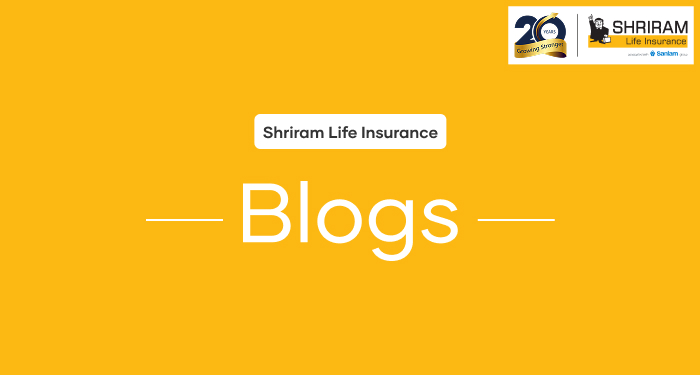
Table of Contents
If you need to cancel a cheque you issued, knowing how to cancel a cheque fast helps you avoid trouble and misuse.
Why you might cancel a cheque
Maybe you issued a cheque and later realised the amount was wrong, or the payee changed, or you lost the cheque. In such cases you must stop or cancel that cheque so it doesn’t get paid.
Quick checklist – Cancel a cheque in 5 steps
- Contact your bank (branch, net-banking or phone) and request a stop payment.
- Provide the cheque number, date of issue, amount and payee name.
- Confirm any fee your bank charges for stopping the cheque.
- Get acknowledgement/reference number from your bank for your request.
- Monitor your account to ensure the cheque is not cleared.
Example you can relate to
Rajesh wrote cheque no. 4521 for ₹50,000 to his supplier but later realised it should have been ₹30,000. He logged into his bank’s net-banking, selected “Stop Cheque Payment”, entered cheque number 4521, amount ₹50,000 and reason “wrong amount”. The bank accepted the request; two days later the cheque was not honoured. Rajesh then issued a fresh cheque for ₹30,000. Quick tip: act before the cheque is presented for clearing.
What you should know
FAQs
What’s the difference between a cancelled cheque and a stop payment?
How long will the stop payment stay?
Will I still owe money if I cancel the cheque?
Yes — cancelling the cheque doesn’t cancel your debt. The payee may still ask for payment through other means.
Find out your bank’s process right now and cancel that cheque before it causes trouble.
How to Fill a Cheque Deposit Slip
OTP Verification
Please Enter OTP that has been sent to your registered
Mobile Number +91
You may be interested in
People also search for
Our Other Popular Plans




