How to Download Form 16
- Posted On: 21 Nov 2025
- Updated On: 21 Nov 2025
- 1220 Views
- 1 min read
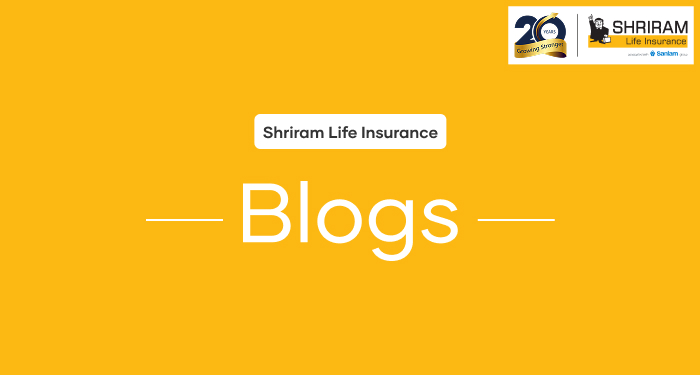
Table of Contents
If you’re wondering how to download Form 16, here’s a quick and clear guide to help you grab this important tax document.
Why you need Form 16
For salaried individuals, Form 16 is the certificate your employer issues showing tax deducted at source. It’s vital for filing your income tax return and for proving your income.
Quick download checklist
- Log in to your employer’s HR or payroll portal (if they upload Form 16).
- If not available there, ask your employer for Form 16 or check the TRACES portal.
- After download, open the PDF (it’s password-protected).
- Verify these details: your PAN, employer’s name, financial year, tax deducted.
- Save the file securely for use in ITR filing.
Here’s an example
Anita changed jobs mid-year and her old employer issued her Form 16 for April-September, while new one issued for October-March. She downloaded both PDFs, checked the total tax deducted amount matched her salary slip sums, then merged them into one folder before filing ITR. Quick tip: keeping both parts avoids confusion.
What to check after download
Make sure: your PAN and name match exactly; the tax deducted shown matches what you saw in your payslips; the financial year shown is correct; the PDF opens with password (usually PAN + DOB). If something’s off, contact your employer.
FAQs
Can I download Form 16 if my employer hasn’t issued it?
What password opens Form 16?
What if I changed jobs during the year?
You’ll get separate Form 16s from each employer; keep both for accurate tax filing.
Download your Form 16 now and be ready for smooth ITR filing.
OTP Verification
Please Enter OTP that has been sent to your registered
Mobile Number +91
You may be interested in
People also search for
Our Other Popular Plans




