How to Change Language in Aadhaar Card (Quick Guide)
- Posted On: 18 Nov 2025
- Updated On: 18 Nov 2025
- 354 Views
- 1 min read
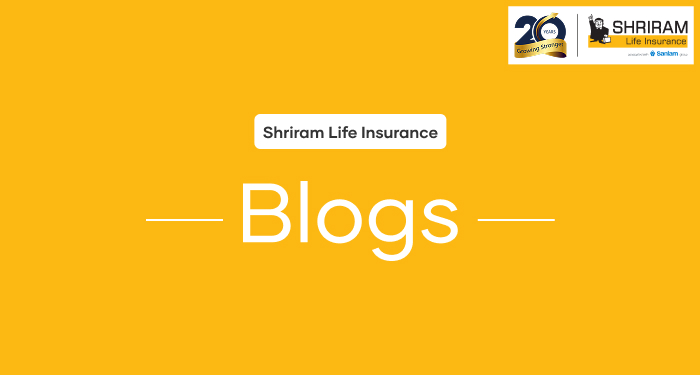
Table of Contents
How to change language in Aadhaar card? Here’s a simple way to update the language on your Aadhaar so it shows correctly in both English and your local language.
Why change the language?
Sometimes the regional language shows spelling mistakes. Or maybe you moved to a new state and want Aadhaar in that language. Updating it avoids issues in banks or government work.
Quick Steps – Change Language in Aadhaar Online
Go to myAadhaar portal and log in using OTP
Click Update Aadhaar Online
Select Language option
Choose your new preferred language
Upload supporting documents if asked
Pay the small update fee and submit
This takes only a few minutes if your number is linked.
Offline Method at Aadhaar Seva Kendra
If your number isn’t updated, visit a center. Give Aadhaar number and ID proof. They’ll update it for you.
Real-life example
Anita lived in Karnataka but her Aadhaar was first made in Maharashtra. Her card showed Marathi language. She moved for work and wanted Kannada. She logged in, selected Kannada, and within one week she received updated Aadhaar digitally. Simple fix!
Quick Tip
Your Aadhaar will always show English + One local language together. So choose wisely.
Things to remember
Keep your registered mobile number active
Name in English and local language should match properly
Download updated e-Aadhaar after approval
Understanding Exemption Under Section 10 of Income Tax Act and How It Helps You Save Tax
OTP Verification
Please Enter OTP that has been sent to your registered
Mobile Number +91
You may be interested in
People also search for
Our Other Popular Plans




