How to Check Post Office Account Balance
- Posted On: 21 Nov 2025
- Updated On: 24 Nov 2025
- 7322 Views
- 1 min read
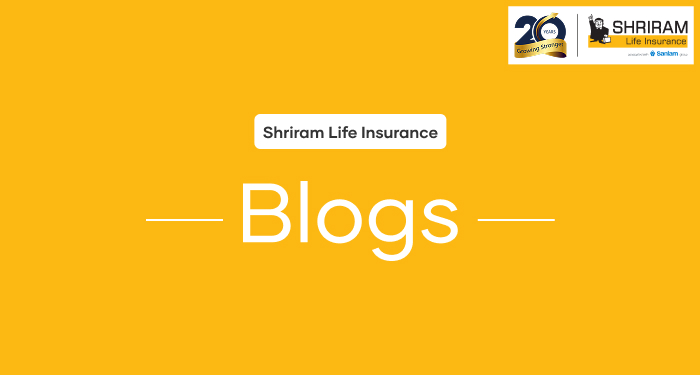
Table of Contents
Want to know how to check post office account balance quickly? This guide shows you simple methods so you pick what fits you best.
Why check it often?
Keeping an eye on your savings at the India Post Payments Bank or post-office branch helps you know when interest is credited, avoid surprises, and plan money better.
5 easiest ways to check your account balance
- Give a missed call to the registered number (e.g. 8424054994) once your mobile is registered.
- Send SMS “BAL” to 7738062873 after registration.
- Use the e-Passbook portal: log in with mobile, OTP and view balance online.
- Open the mobile banking app of the post office bank and check the balance under “Accounts”.
- Visit your branch and update your physical passbook for the latest balance.
Here’s an example
Meera has her savings account at her local post office. She registers her mobile for missed call service, gives a missed call at 8424054994 and immediately receives her balance by SMS. She likes this method because she’s not comfortable with apps yet. Quick, simple.
Which method for you?
- Prefer no internet? → Use missed call or SMS.
- Comfortable with phone apps? → Use mobile banking or e-Passbook.
- Like traditional route? → Branch passbook update it is.
FAQs
Do I need the internet to check my balance?
No. Missed calls or SMS methods don’t need the internet.
Can I check balance using any mobile number?
No. Your mobile must be linked and registered with your post office account.
Is there a charge for checking balance?
Usually no charge for basic methods like missed call or SMS; check with your branch for special services.
You may be interested in
People also search for
Our Other Popular Plans




