How to Update the Exit Date in EPF by an Employee
- Posted On: 10 Nov 2025
- Updated On: 10 Nov 2025
- 2425 Views
- 1 min read
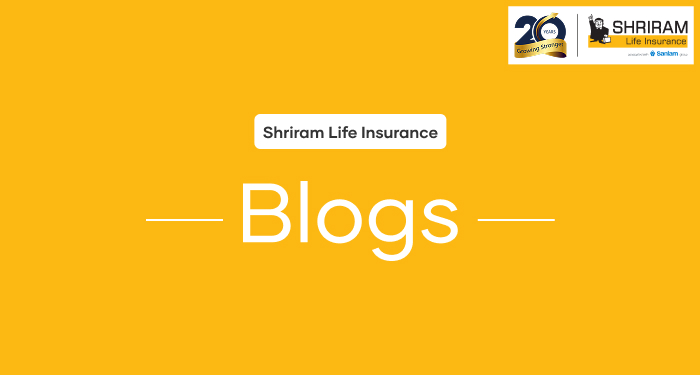
Table of Contents
If you recently quit your job and noticed that your EPF exit date is missing or incorrect, there’s some good news. You no longer need to rely on your HR team to resolve the issue. The EPFO now allows you to update your exit date directly from the online portal. The process is easy, and as long as your joining date is correct, you can fix your exit date in just a few minutes.
Why the Exit Date Matters
Your EPF exit date is your official “last working day” in EPFO’s records. Without it, you can’t:
- Transfer your PF to a new employer
- Withdraw your PF online
- Claim pension benefits
- Close your old PF account
Previously, only employers could make this update, which often resulted in delays. Now, employees can do it directly on the UAN portal, provided the employer has already marked their last working day.
How to Update Your Exit Date
Follow these quick steps:
Step 1: Visit the EPF Member Portal: https://unifiedportal-mem.epfindia.gov.in
Log in using your UAN, password, and the captcha.
Step 2: Click on “Manage” → “Mark Exit.”
You’ll see a list of your old and current employer accounts.
Step 3: Select the employer you left.
Choose the PF account for which you want to update the exit date.
Step 4: Enter your details:
- Date of Exit (DOE)
- Reason for Exit (commonly “Cessation – Short Service” or “Other”)
Step 5: Verify with your Aadhaar-linked OTP and submit.
Once done, your exit date is usually updated instantly.
When You Can’t Update It
- You won’t be able to make changes if:
- Your employer hasn’t marked your joining date
- You left less than two months ago
- Your Aadhaar isn’t verified
- Your employer has already entered a conflicting date
If any of these apply, you’ll need to ask your employer to make the update from their end.
Conclusion,
Fixing your EPF exit date is now simple and hassle-free. Just log in, enter your correct details, verify with OTP, and you’re done. It’s one less HR task to chase down.
FAQ
- How long will the update take to reflect?
Usually, it updates instantly. In some cases, it can take up to 24–48 hours.
Can I do this without my employer’s help?
Yes, as long as your joining date is correctly marked by your employer, you can update the exit date yourself from the UAN Member Portal.
OTP Verification
Please Enter OTP that has been sent to your registered
Mobile Number +91
You may be interested in
People also search for
Our Other Popular Plans





